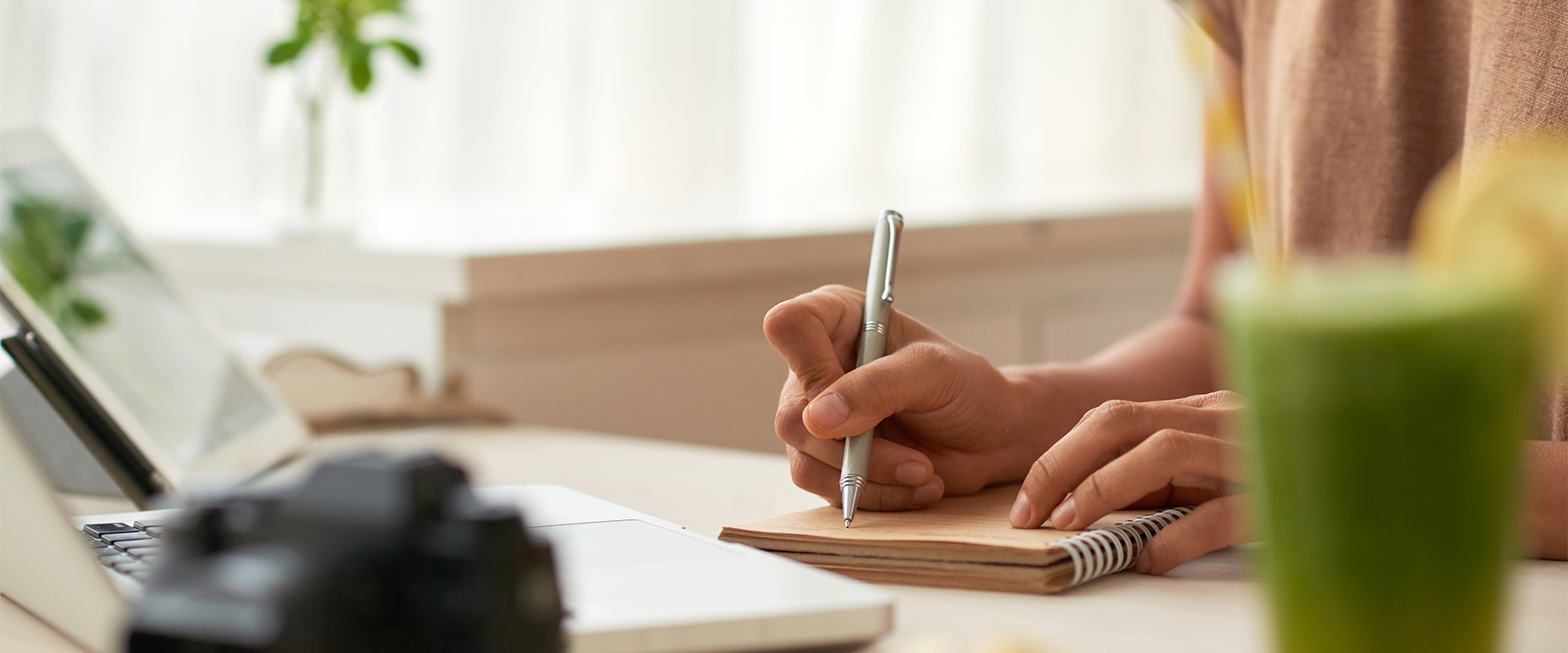useEffect serves the same purpose as componentDidMount, componentDidUpdate, and componentWillUnmount in React classes, but unified into a single API.
The react component becomes a function and fetch gets called inside useEffect. Moreover, instead of calling this.setState I can use setData (an arbitrary function extracted from useState):
Code:
import React, { useState, useEffect } from "react";
export default function DataLoader() {
const [data, setData] = useState([]);
useEffect(() => {
fetch("http://localhost:3001/links/")
.then(response => response.json())
.then(data => setData(data));
});
return (
<div>
<ul>
{data.map(el => (
<li key={el.id}>{el.title}</li>
))}
</ul>
</div>
);
}
componentDidUpdate! componentDidUpdate is a lifecycle method running every time a component gets new props, or a state change happens.
That's the trick-> If you call useEffect as I did, you would see an infinite loop. And for solving this "bug" you would need to pass an empty array as a second argument to useEffect:
Code:
useEffect(() => {
fetch("http://localhost:3001/links/")
>.then(response => response.json())
.then(data => setData(data));
}, []);
// << super important array
If need to use async/await in useEffect then use async function with await API and then call the async function call inside useEffect.
Code:
async function getData() {
const response = await fetch(url);
const data = await response.json();
setData(data);
}
useEffect(() => {
getData();
}, []);